Configuring a voice widget channel
On this page
Voice widget channel allows you to deploy your agent on inbound conversational use cases. This opens up possibility for use cases like customer support, inbound qualification, educational agents etc.
While we keep working to simplify agent configuration, configuring voice widget and placing them on your website might require a technical user.
The voice widget can be added to your website, for your customers to be able to interact with your agent over voice, however you can also use the hosted widget by sending customers to the hosted widget link.
The hosted widget link can be found at Settings > Voice Widget Hosted Voice Widget Settings Link. Each agent has its own unique hosted voice widget you can send your customers to.
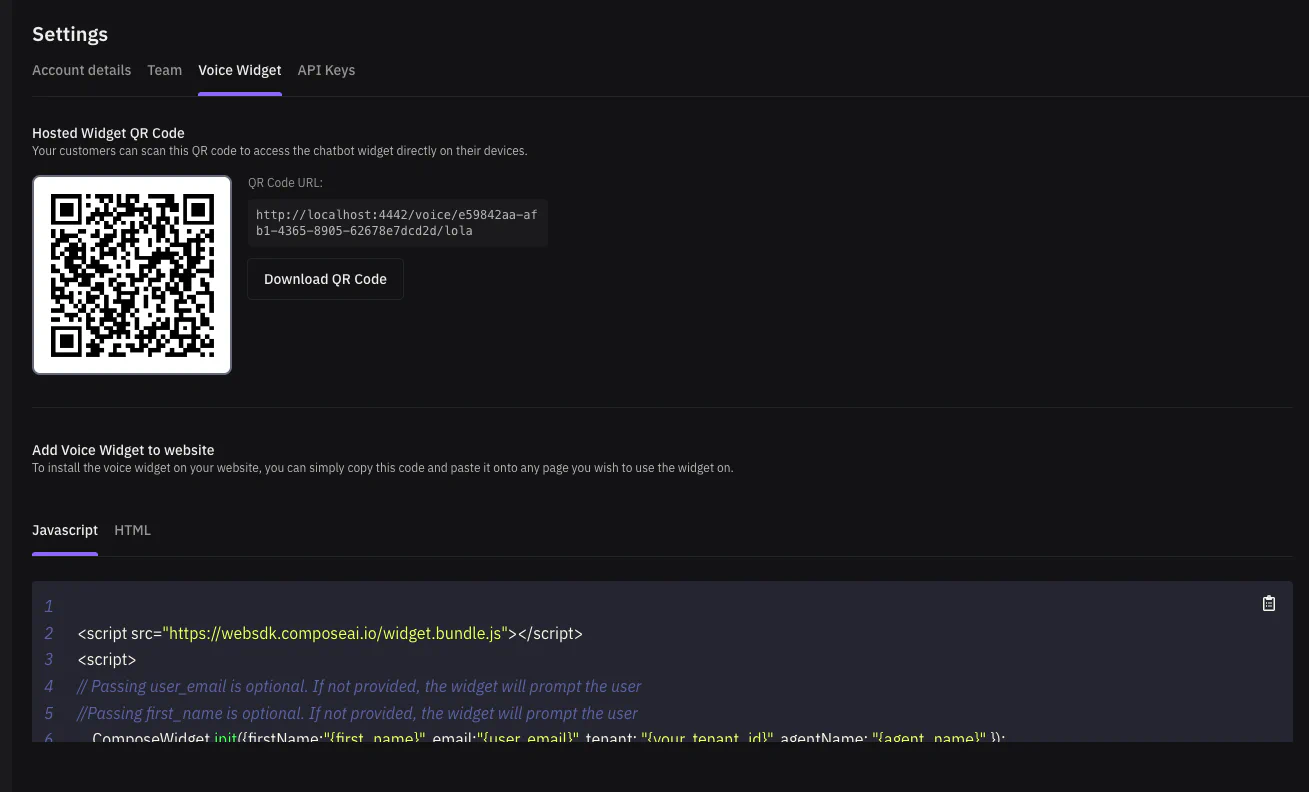
The voice widget also has a QR code that your customers can scan to be directed to your hosted widget.
Imagine a use case where the QR code is pasted in front of your place of business, and customers can talk to your agent to book your service during non-business hours.
The voice widget can also be added to your website copying and pasting the code found at the section “Add Voice Widget to website”.
Voice Widget Setting Explanation
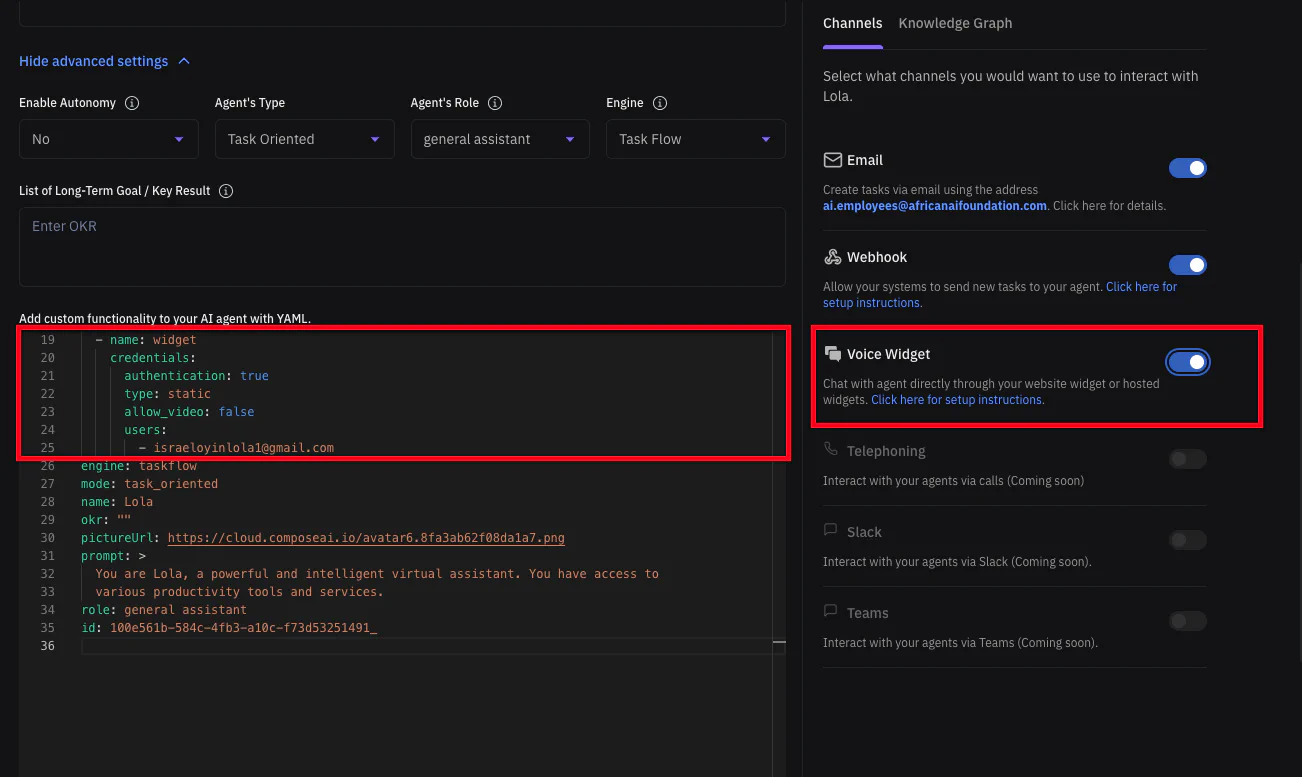
Authentication: This specifies whether you will want to authentiate your customers before they connect to your agent. This may be important for customer support use cases in banking and insurance, to personalize support. For inbound profiling or enquiry use cases, this should be false.
Type: This specifies the people that should be allowed to authenticate to speak to your agent. ‘Static’ means you will provide a static list of users. ‘API’ means you’d the service to call an endpoint to authenticate the user that wants to speak to your agent.
Allow_video: This specifies whether you’ll want users to turn on their video. This is false by default.
users: If type is ‘Static’, this will be the list of users that should be able to speak to the agent. If type is ‘api’, this will be the name of the api datasource that should be used to get the users allowed to speak to your agent.